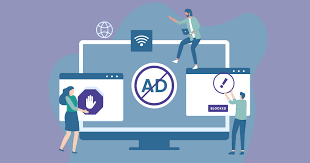Disabling an adblocker depends on the browser and adblocker you are using. Below are general instructions for disabling adblockers in some popular browsers:
1. **Google Chrome**
– **Via Extension Icon:**
1. Look for the adblocker icon in the top-right corner of Chrome (it might be a stop sign with a hand, or a shield, depending on the adblocker).
2. Click on the icon.
3. You should see an option to “Pause on this site” or “Disable on this site.” Click it to disable the adblocker for the current site, or you can disable it entirely.
– **Via Extension Settings:**
1. Click on the three vertical dots in the top-right corner to open the menu.
2. Go to **More Tools** > **Extensions**.
3. Find the adblocker in the list of extensions and toggle it off or click “Remove” to uninstall it completely.
2. **Mozilla Firefox**
– **Via Extension Icon:**
1. Look for the adblocker icon in the toolbar (usually at the top-right).
2. Click on the icon.
3. You can disable it for the current site or turn it off entirely.
– **Via Extension Settings:**
1. Click on the three horizontal lines (menu button) in the top-right corner.
2. Go to **Add-ons and themes**.
3. Click on **Extensions** in the sidebar.
4. Find the adblocker and click on the toggle to disable it, or click “Remove.”
3. **Microsoft Edge**
– **Via Extension Icon:**
1. Look for the adblocker icon next to the address bar.
2. Click on it and choose to disable it on the current site or turn it off entirely.
– **Via Extension Settings:**
1. Click on the three horizontal dots in the top-right corner.
2. Go to **Extensions**.
3. Find the adblocker in the list and toggle it off or remove it.
4. **Safari (macOS)**
– **Via Extension Icon:**
1. Look for the adblocker icon in the Safari toolbar.
2. Click on it and choose to disable it on the current site or turn it off entirely.
– **Via Preferences:**
1. Click on **Safari** in the menu bar and select **Preferences**.
2. Go to the **Extensions** tab.
3. Find the adblocker and uncheck the box to disable it, or click “Uninstall” to remove it.
5. **Opera**
– **Via Extension Icon:**
1. Look for the adblocker icon in the toolbar.
2. Click on the icon and choose to disable it on the current site or turn it off entirely.
– **Via Extension Settings:**
1. Click on the **O** (Opera) icon in the top-left corner.
2. Go to **Extensions** > **Extensions**.
3. Find the adblocker and toggle it off or remove it.
If you’re using a different browser or adblocker, the process will be similar—find the adblocker in your extensions or add-ons list and disable or remove it.